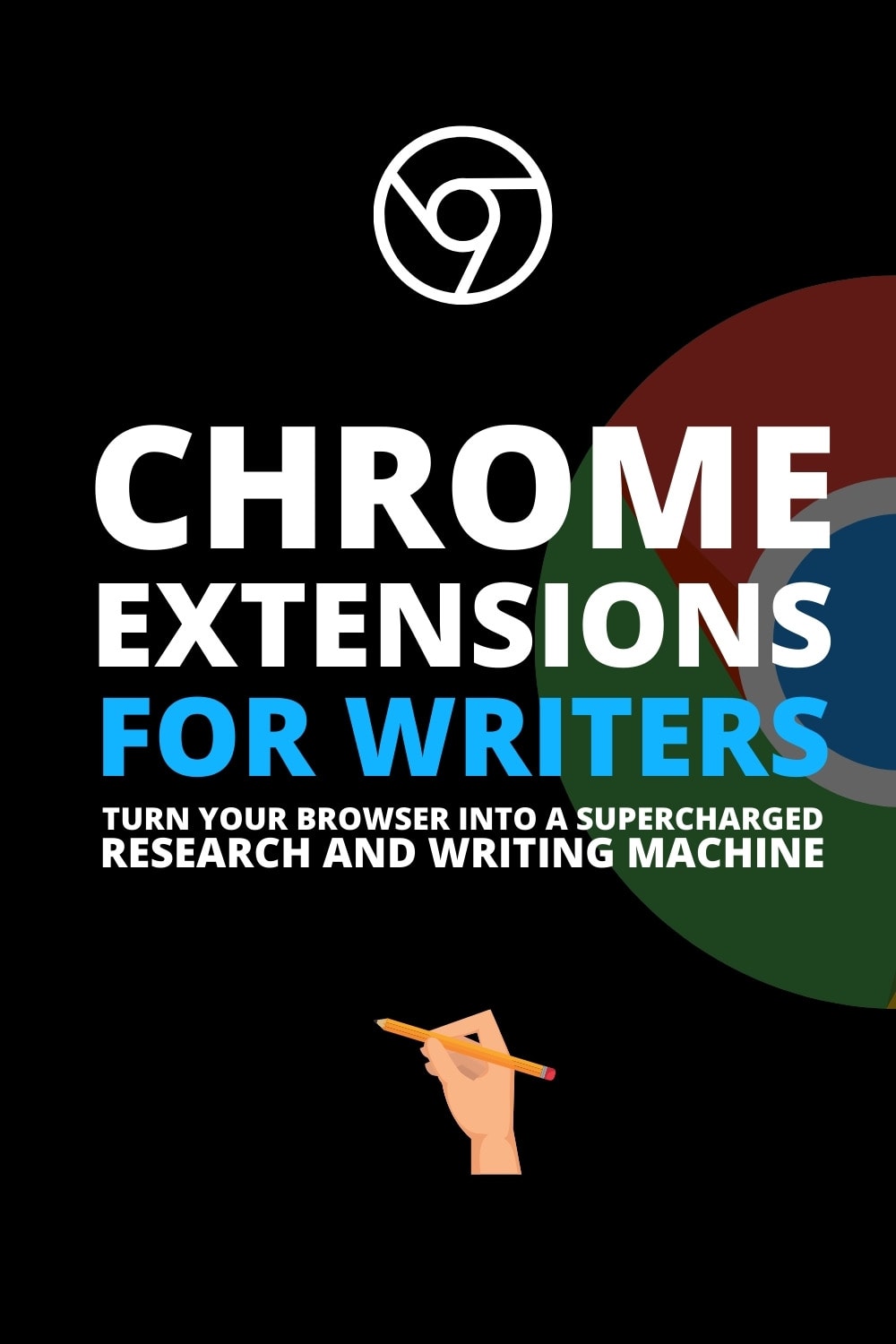Chrome extension can improve your writing, speed up your workflow, and help you brainstorm topics and ideas for great content. Brainstorm new topics for content, improve your writing, or even edit an existing article to improve its quality.
I am a big fan of Chrome extensions. They help me be more productive, write faster, and some even spark my creativity. In this article, I share my list of the best Chrome extensions to help write better content.
Buzzsumo
Struggling to find new topics to write about? Do you find it hard to know what kind of article will go viral or even generate a decent number of clicks? What’s trending and what are people sharing on social media.
Buzzsumo gives you the solution and answers to the above, and more besides. Whenever you find an article that you like, click the Buzzsumo extension and get statistics on engagement across the social platforms, the number of links, people who shared the content, and other useful bits of information. You also get quick links to the website’s most shared content and analysis tools.
It’s the secret sauce software for content marketing discovery. The tool helps you figure out what kind of content is creating a ‘buzz’ online. Need to know what’s got people in your niche talking? Buzzsumo shows you the way,
Buzzsumo shows you what kind of blog or social media content related to your topic is getting backlinks, shares, and likes. It shows what types of articles are going viral, what kind headlines are grabbing attention, and what emotions are making people click.
Buzzsumo can also help you come up with new content ideas by uncovering topics that nobody else has written about. Or you can take some of the tools suggestions for adding a new twist to an old topic.
Grammarly
Most writers and bloggers have heard of Grammarly but I’ll add it here just in case it slipped by you.
Grammarly is a grammar and spelling proofreading tool. Think of it as your own algorithmic spotter of mistakes and bad writing, a sort of Artificial Intelligence (AI) editor, if you will. It's probably the most popular browser extension for modern writers, at least for the ones that write online.
ProWritingAid
ProWritingAid is a style editor, grammar and spelling checker, and writing optimisation tool. It’s a one-stop suite of writing and editing tools that can help turn boring, terse content into easy-to-read, flowing prose.
Well, it might not be good enough to turn bad writers into modern Dickens, but ProWritingAid will certainly help improve your work.
The software comes as a web-based app and a desktop app. Both of those require a paid plan (well worth it, by the way). The Chrome browser plugin is free and offers many of the tools of the paid software, albeit with less depth of features.
The extension highlights passive verbs, suggests readability enhancements, and finds spelling mistakes and grammatical errors. A contextual thesaurus makes suggestions for word substitutions (I love this feature).
ProWritingAid's new AI-powered Rephrase tool utilizes advanced technology to help writers express their ideas more effectively, enhance the language used in their stories or online writing, and improve the overall coherence and flow of their writing without changing the intended meaning.
Additionally, Rephrase is capable of offering rephrasing suggestions while simultaneously translating from other languages. A must for any serious writer.
Change your language preferences based on country and writing style. There’s also a text expansion feature which gives you the power of snippets in your writing. Add chunks of commonly used text, URLs and email addresses with shortcuts. It’s a huge time-saver.
Note: Snippets requires a ProWritingAid Premium account.
Read Aloud
Many writers and content creators use the Speak It Chrome app to enable their computer to read text and website pages out loud.
Why would you want to have your computer read text back to you? Well, sometimes it's easier to hear how a piece of writing flows or catch mistakes when you hear it out loud. And having “someone else” read it back is better than us reading it. We all know how easy it is to miss our own grammatical errors.
If you're already using Edge (which I recommend you start using) then you can remove one extension from the list as the browser already has a text-to-speech engine built in.
Of course, Speak It is available for Edge but all you have to do to read aloud a web page is hold Shift + Command + U and Chrome will instantly read back the page. It's much faster than Speak It and won't add any unnecessary bloat to your browser.
It's worth keeping in mind that extensions will slow down your browser and your computer. Some are inefficient, others are badly coded and buggy. But in general, the more Chrome apps installed, the slower your browsing experience will inevitably be. Microsoft Edge performs better than Chrome though, so there's another reason to switch.
Luna
If you're a sales professional or business owner, Luna's email writing tool can help you get more replies to your cold emails and close more deals.
This AI-based software provides personalized email templates that match your proposition and focuses on quality rather than quantity, using 100% verified profiles. With 175 billion parameters, Luna is the only prospect tool that approaches prospects in a personalized way. Plus, it integrates with over 5,000 apps, making it easy to keep track of email conversations in your CRM system.
Luna saves time and effort by automating the copywriting process and following up with leads until they respond. It also increases the likelihood of receiving responses by approaching prospects in a personalized way. It learns from your feedback and suggests even better leads over time. All you have to do is approve, deny or modify the leads suggested by Luna.
Linguix
Linguix is an alternative to Grammarly. It's a writing assistant that increases efficiency, improves speed, and improves writing quality.
Among the first of its kind, Linguix focuses both on writing and productivity. It's an AI-powered writing application that uses advanced technology to simplify your life.
Having to deal with repetitive tasks such as formatting and editing can be frustrating for writers. Linguix does all of this for you—and it even writes faster than Grammarly!
With Linguix's cool templates feature, you can use existing templates as well as create your own that can be inserted at any time. You'll spend less time searching and more time writing!
Hunter
Freelance writers and bloggers are always on the lookout for new opportunities, people to collaborate with, and websites to write guest posts for and get backlinks from. These are all important parts of growing your freelance writing business or building a blog. But finding the right contacts on websites can be a pain. That’s where Hunter’s Email Finder can save you time and stop you from ending up in the spam folder.
When you land on the website of a prospective client or partner, click the hunter icon in the Chrome bar and you’ll get a list of email addresses associated with the domain.
Hunter shows you where it scraped the email addresses from and how reliable they are. Save them to a prospecting list for your outreach campaigns. Hunter even offers a free email outreach platform for this exact purpose.
Copy.ai
Now before anyone bemoans the death of copywriting and worries that the machines are taking our jobs, let me assure you that there is currently no Articifical Intelligence replacement for good copywriters. Instead, it’s a tool for generating ideas and helping create outlines or prompts. Copywriters and writers can use the suggestions as sparks of inspiration for their blog post intros, sales pages, social media posts, website headers, and even Facebook Ads. Want to generate a few ideas for Instagram Carousel Posts (the latest buzz in social media circles)? How about creating copy that your audience can relate to? Would you like help in crafting hooks for your content, YouTube videos, or book promotions? You can do it all here.
The Chrome Extension is easier to use than the website. The faster access to the tool and the stripped-down interface makes it easy to brainstorm and get quick-copy ideas for whatever I’m working on.
Google Docs Offline
The internet has brought us so much in terms of opportunities and access to knowledge. But it can also be a distraction at the best of times. I’m aware that as long as I am connected to the internet, I’ll always be tempted to avoid writing and start browsing. Sometimes I go places where I can disconnect completely in an attempt to get some good stretches of writing done. Other times, I don’t have access to the internet, like when I’m on a plane or in a country with bad broadband connections.
Luckily, for people that compose and edit in Google Docs, there’s a solution to the problem of where to write and back up your work when there’s no internet connection. Google Docs Offline is a Chrome plugin that lets you work on Docs, Sheets, and the other applications in your browser without a connection. When you next have a connection, the content will sync with the cloud and you can continue working as normal.
Take advantage of Chrome extensions. Turn your browser into a supercharged research and writing machine. Many extensions can save you time, enhance your writing, and even save you some money. I use these tools on a daily basis, and I recommend them because they make my life easier.